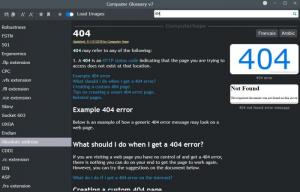Computer Glossary
7.0
Size: 18.46 MB
Downloads: 1904
Platform: Windows All
Inexperienced computer users will always come across terminology that will only confuse them. If you don't want to stay there with your jaw hanging when someone asks you what DirectX version you're using or when you encounter a 404 error, you can prepare yourself with Computer Glossary. It's an offline dictionary, with numerous computer-related terms, which you can look up at a moment's notice. If you ever hear terms like "DBAN" or "MMU", you can turn to this lightweight application for a fast and clear explanation.
Computer Glossary is offered completely free of charge, and you can have it up and running on your machine in just a few seconds. It works on all modern Windows systems, and it doesn't have any special requirements. You can run the application right after the installation process is complete.
Both the application's design and functionality are quite simple. It displays a list of terms in a column, on the left side of its user interface, and you can find the explanation of a selected term in the larger area on the right. Of course, you can use a search box as well, to find a specific term at a moment's notice. Additionally, the software lets you mark individual terms as favorites and view them in a separate list if you need to refer to them later on.
The user interface's dark colors make it easy to look at without straining your eyes. Furthermore, you can increase the font size if you feel like you have to squint to see the text, and you can disable images if they make reading the text uncomfortable. Also, if you need to focus on something else, you can click a button to have a narrator read the definitions out loud.
Though it doesn't contain a huge amount of terms, the dictionary covers all the basics first time users would need to familiarize themselves with. Also, the hyperlinks in each article will help you jump to related topics at a moment's notice so that you may continue your research uninterrupted.
If you want to know what VHDL and BCPL mean and what they do, then you need to TYT and have a look at Computer Glossary because it's BCP.
Pros
The software offers explanations for basic computer terminology. Searching for terms and jumping to related topics is quite easy. The application is not too demanding, so you can have it up and running without any issues.
Cons
The presence of Back and Forward buttons would make navigation easier.
Computer Glossary
7.0
Download
Computer Glossary Awards

Computer Glossary Editor’s Review Rating
Computer Glossary has been reviewed by Frederick Barton on 20 Jun 2019. Based on the user interface, features and complexity, Findmysoft has rated Computer Glossary 5 out of 5 stars, naming it Essential